“Nutri Food,” a modern, nutrition health wellness diet template designed specifically for use within Elementor Pro, serves as a comprehensive platform for websites related to diet coaching, nutritional therapy, health centers, healthy food blogs, specialized nutritionists and nutritionists. This template boasts elegant, distinct design, a 100 percent responsive layout, and is easily customizable across various devices.
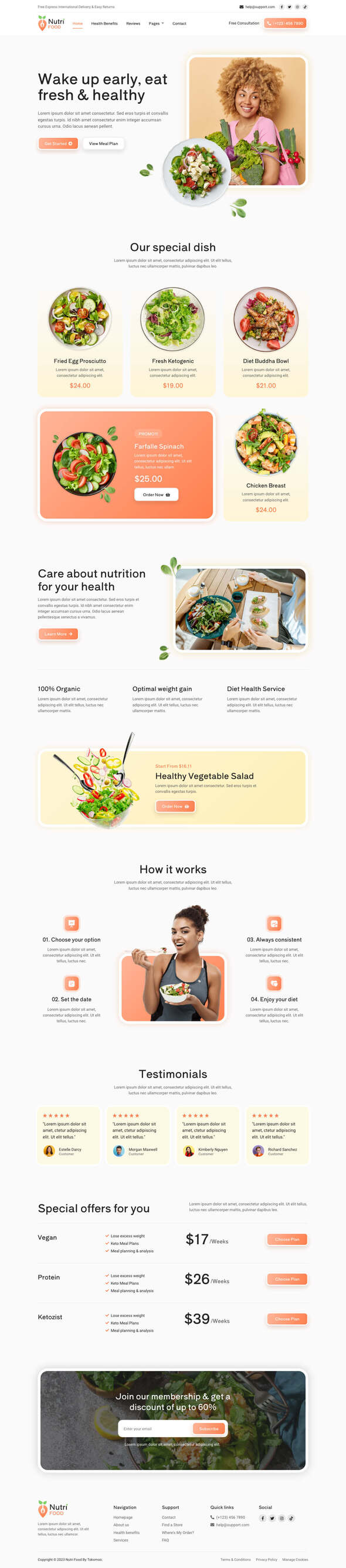
The pack includes a total ten templates, all of which are fully responsive, retina-ready, making it possible to curate a professionally looking website within a reasonable budget.
These templates include: homepage, about us page, services page, reviews page, pricing page, team page, health benefits page, careers page, FAQs page, contact us page.
Key features include: true no-coding modifications facilitated by a drag and drop visual builder; easy customization of fonts and colors inone centralized location or on individual elements; modern, professional aesthetics; fast loading speed; compatibility with most Elementor themes; and the requirement of an Elementor Pro upgrade for certain templates and features (not included).
Instructions for using this template kit are provided below:
1. Install and activate the “Envato Elements” plugin from the Plugins > Add New section in WordPress.
2. Download your kit file without extracting it.
3. Navigate to Elements > Installed Kits and select the Upload Template Kit option. Alternatively, you can connect your Elements subscription via Connect Account and import directly under Elements > Template Kits.
4. Ensure the orange banner at the top is visible and click Install Requirements to install any necessary plugins.
5. Click Import on the Global Kit Styles initially.
6. Import each template individually. These are saved in Elementor under Templates > Saved Templates.
7. Create a new page within Pages and select Edit with Elementor.
8. Click the gear icon at the bottom left corner to reveal page settings and enable Elementor Full Width while hiding the page title.
9. Access My Templates tab through the gray folder icon and Import the desired page for customization.
Note: If you possess Elementor Pro, header and footer modifications can be made under Theme Builder. For detailed guidance, please visit: https://help.market.envato.com/hc/en-us/articles/900000842846-How-to-use-the-Envato-Elements-WordPress-Plugin-v2-0.
For additional assistance, navigate to Elementor > Get Help within WordPress.
Please note that this template kit utilizes demo images sourced from Envato Elements. To utilize these images on your website, you must procure their licenses from Envato Elements. The relevant collection can be found here: https://elements.envato.com/collections/TYPREHVLBD.
