Boile – Oil Company Industry Elementor Template Kit. Boile encompasses 13 predesigned templates, offering a fully responsive, aesthetically pleasing design and customisable theme. Boile caters to multiple requirements such as Industry, Oil Company, and Business. This kit furnisheslayouts for Oil Company industry to exhibit their magnificent projects in a stylish manner.
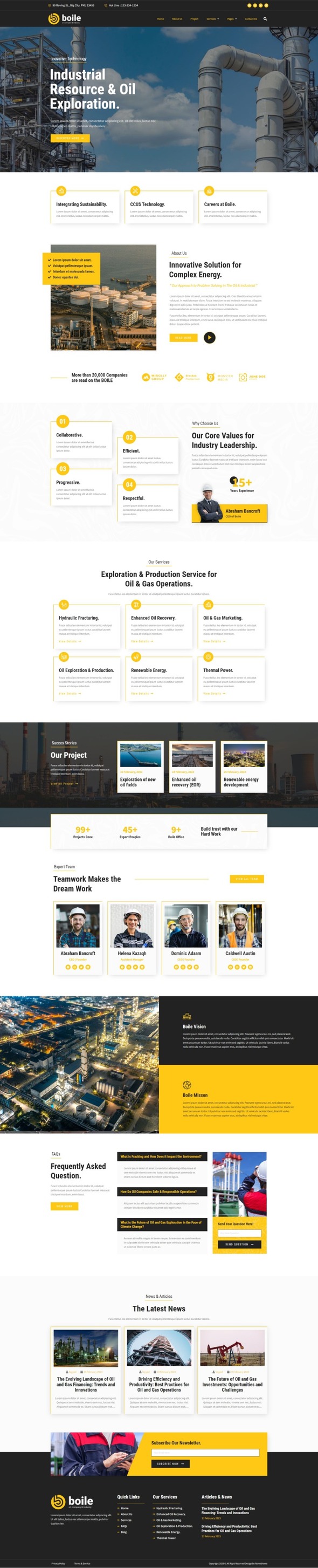
The Elementor kit structures page content for the renowned Elementor page creator. This kit was optimised for seamless integration with the complimentary Hello Elementor theme, yet adaptable with other themes exhibiting compatibility with Elementor.
- Cross-Browser Compatibility: FireFox, Safari, Chrome, IE9, IE10, IE11
- Use of Free Plugins (no reliance on Elementor Pro)
- Full Responsiveness, Retina Ready, Ultra-High Resolution Graphics
- Guaranteed no-code personalisation via intuitive drag and drop visual builder
- Customise fonts and colours centrally or refine on individual elements
- 13 predesigned templates readily available
- Clean, contemporary design suitable for diverse website designs and layouts
Zip Contents:
Homepage
About
Project
Services
Service Detail
Team
FAQs
Blog
Single Blog
404 Error
Contact Us
Header
Footer
Required Plugins:
Elementor
ElementsKit Lite
RomethemeForm
RomethemeKit For Elementor
“Instructions:
Integrate and activate the “Envato Elements” plugin within WordPress’ Plugin Add New feature.
Retrieve your kit archive file, maintaining its contents.
Navigate to Elements Installed Kits and tap on the Upload Template Kit option. Alternatively, you may opt for automatic import by tapping Connect Account to associate your Elements subscription, followed by import under Elements Template Kits.
Ensure an orange banner at the top and tap Install Requirements to incorporate any requisite plugins.
First, import the Global Kit Styles.
Then, import each template individually. These are stored in Elementor under Templates Saved Templates.
Create a new page within Pages and select Edit with Elementor.
Toggle the gear icon at the bottom left corner of the builder to reveal page settings, selecting Elementor Full Width and concealing the page title.
Access the My Templates tab using the gray folder icon, importing the page you wish to modify.
Should you possess Elementor Pro, headers and footers may be customised under Theme Builder.
Detailed Guidance: https://help.market.envato.com/hc/en-us/articles/900000842846-How-to-use-the-Envato-Elements-WordPress-Plugin-v2-0
For additional assistance, navigate to Elementor Get Help within WordPress navigation.
Instructions for Importing Forms:
Import the Metform block templates.
Import the page template hosting the form and activate Navigator via right-click.
Identify the form widget and select Edit Form, navigating to New, then Edit Form. The builder interface will appear.
Tap ‘Add Template’ via the grey folder icon.
Select ‘My Templates’ tab.
Select your imported form template, then tap ‘Insert’
